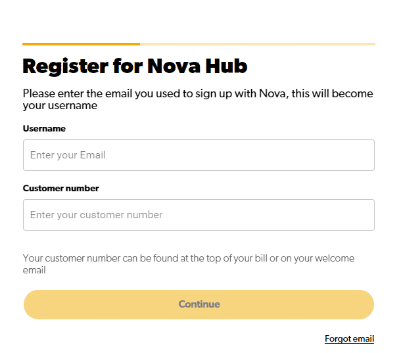To help identify you on the Nova Hub we use the email address supplied when you first signed up to Nova.
- Enter your email address in lowercase.
- Enter your Nova customer number, you can find this on the top right-hand corner of your Nova Energy bill.
- Click Continue.
- Create and enter a password, then click Submit.
A password must contain:
- Upper case letter
- Lower case letter
- Special character (i.e.$, #, @, !, ?)
- Both passwords should match